Pick to Container
Pick to a container is a basic picking flow that an operator is expected to pick items to a container matching a predefined format (a regular expression).
Prerequisites
Section titled “Prerequisites”Before an operator can perform a pick task, a task must be imported into the WCS.
Import using Voyager WMS Import using Voyager WMS Wave Configuration
Import using API Import programmatically using the Voyager WCS API
Workflow Steps
Section titled “Workflow Steps”- Operator uses personal credentials to log in
- Choose the ‘Pick’ workflow
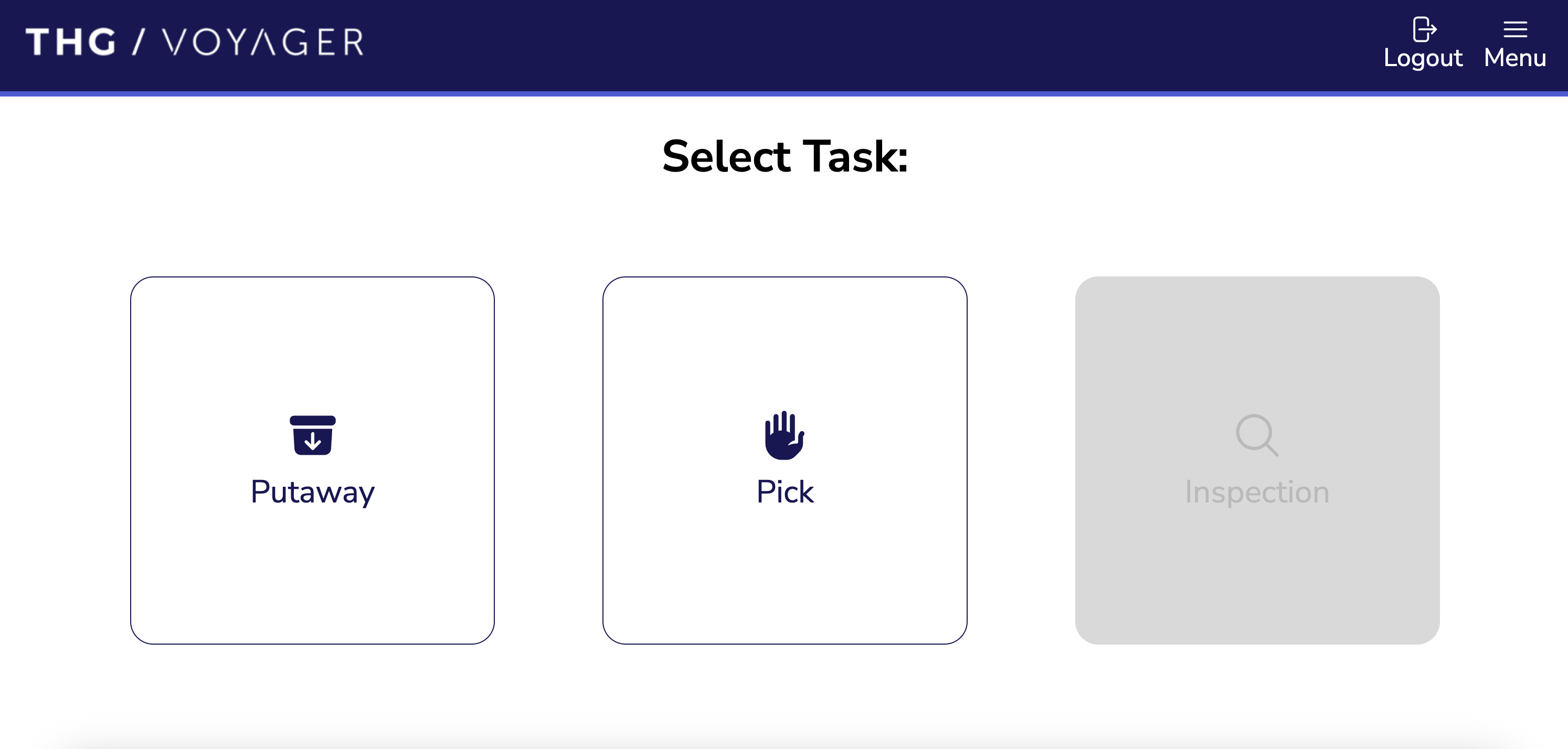
- Select a pick to container task type
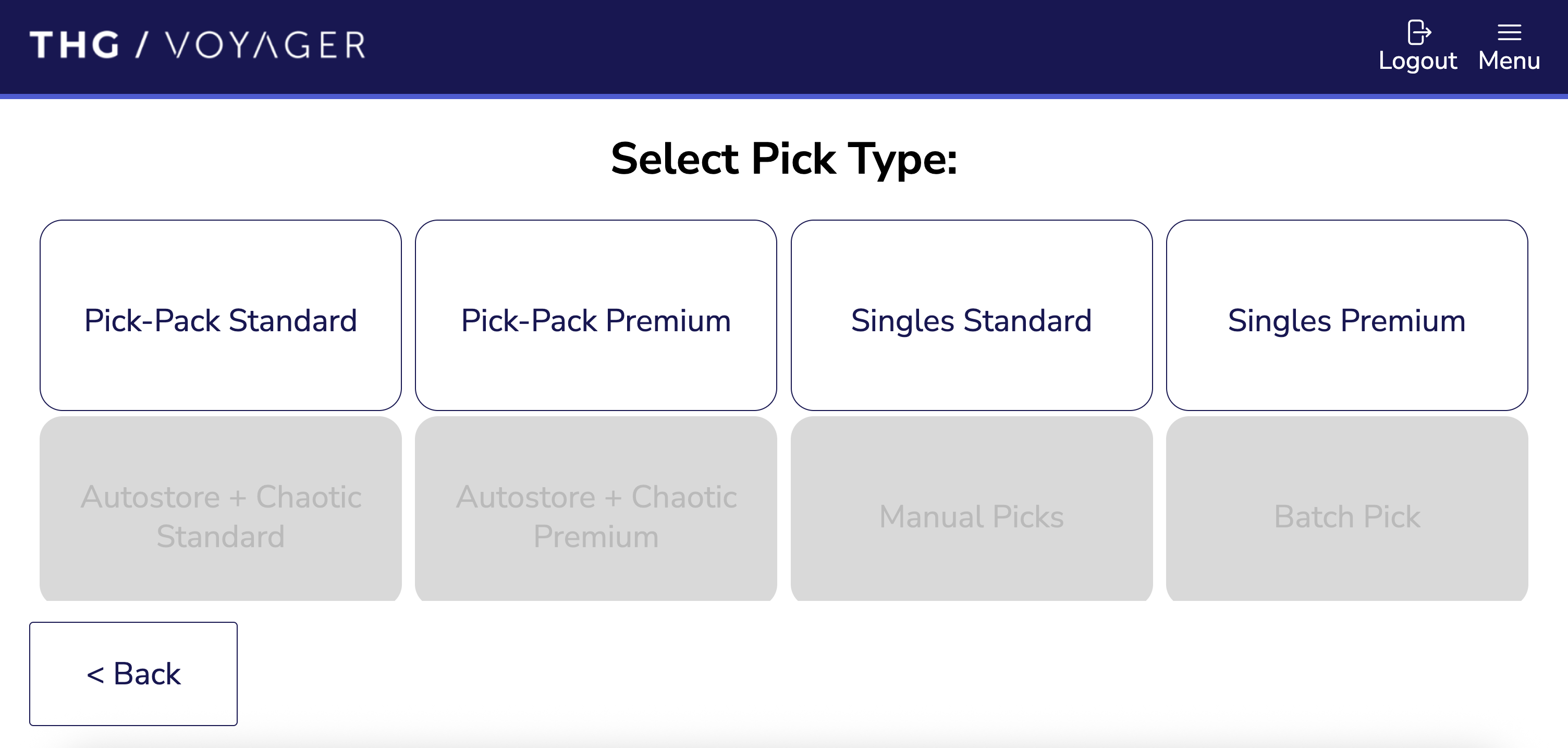
- Operator is presented with the Pick Task details, and must scan the container they are picking to.
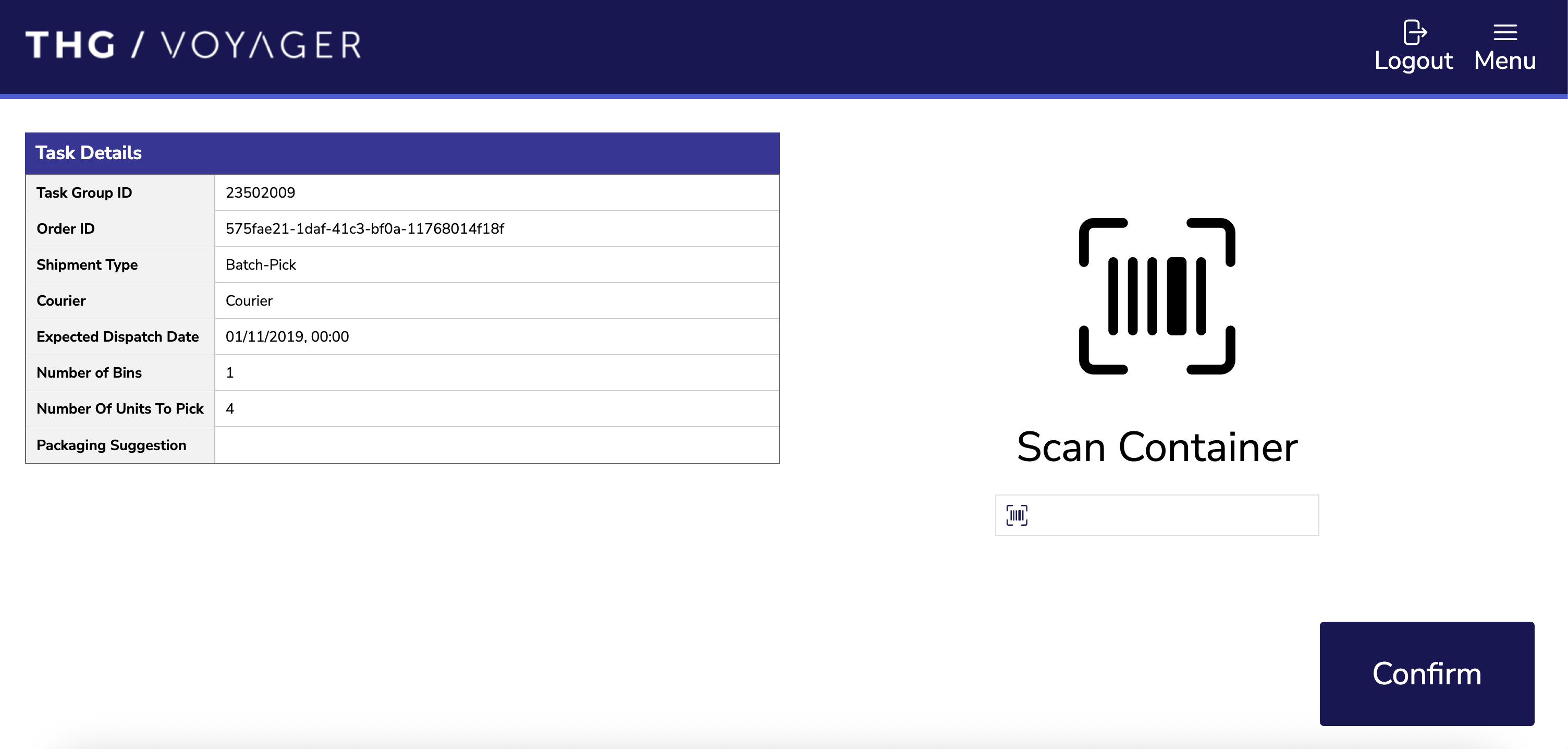
- Product details to be picked are displayed to the operator as well as the quantity required. Quantity is pre-populated on the screen.
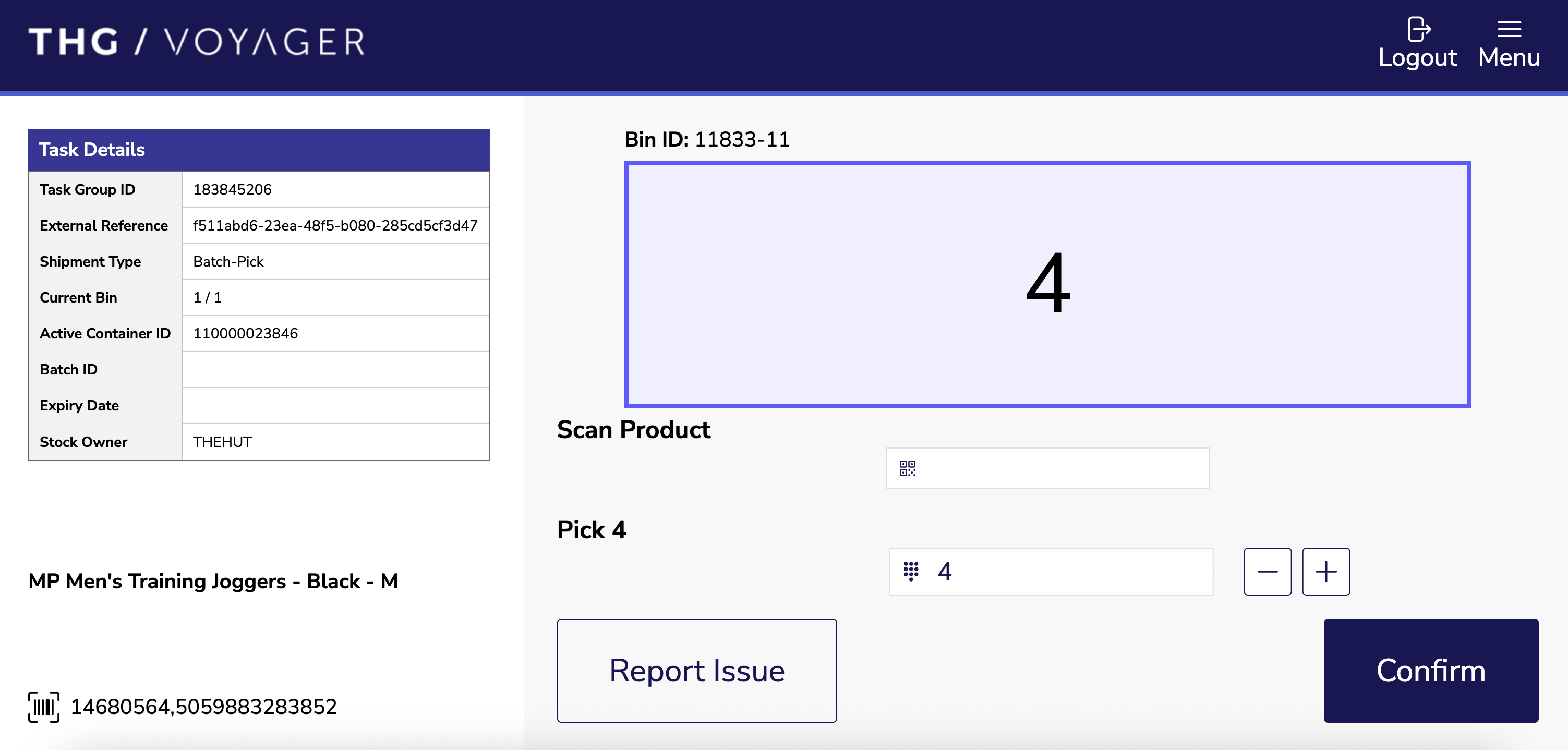
- Operator scans the product and verifies the pre-populated quantity has been correctly picked into the tote and presses confirm.
- If there are other products that need to be picked, once the required quantity & product is picked from the initial bin, a new bin with the second product is presented. Operator follows step 5 & 6 again.
- Once no more stock is required to be picked from the batch, Scan out container page is displayed. (??) ![TODO] insert image of step